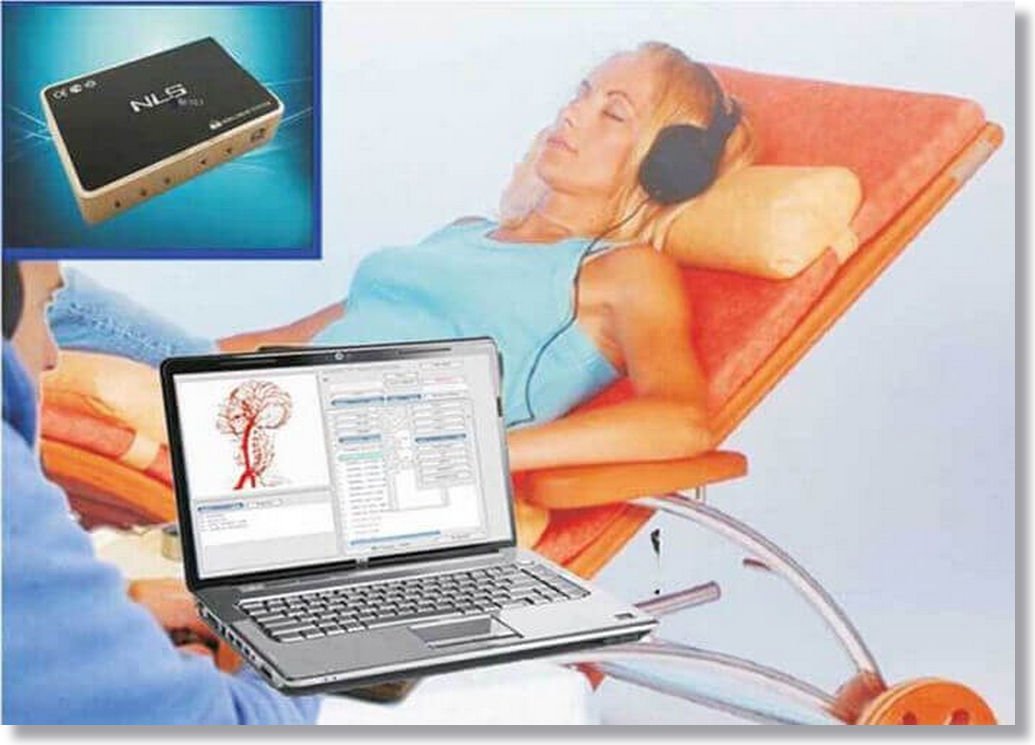What is Como Abrir e Instalar Metatron NLS?
Enquiry Now!What is the Metatron NLS System and How to Set It Up?
Metatron NLS system from MAIKONG CO.LTD is a diagnostic device that uses bioresonance to analyze the body’s electromagnetic responses, providing a non-invasive health scan. This technology is popular in both professional and personal health settings for its ability to assess health conditions early on. Let’s dive into how to open, set up, and install the Metatron NLS for the best diagnostic experience.



Unboxing and Setting Up Your Metatron NLS
Your Metatron NLS kit includes several components essential for operation:
| Component | Quantity | Description |
|---|---|---|
| Main Device | 1 | Core diagnostic unit |
| Sensor Headset | 1 pair | Reads bioresonance signals |
| USB Data Cable | 1 | For connection and data transfer |
| Power Adapter | 1 | Universal voltage compatibility |
| Software USB | 1 | Contains installation software |
| User Manual | 1 | Detailed setup and troubleshooting guide |
| Aluminum Case | 1 | For safe storage and transport |
How to Install the Metatron NLS Software
- Insert the USB Drive: Plug the provided software USB into your computer. The software is compatible with Windows XP, 7, 8, and 10 (both 32 and 64-bit systems).
- Run the Setup: Open the USB directory and double-click the “Metapathia GR Hunter” installation file. Follow the on-screen prompts to install the software.
- Connect the Device: Attach the sensor headset to the main unit, and use the USB cable to connect the Metatron device to your computer.
- Launching the Software: Once the software is installed, double-click the “Metapathia GR Hunter” icon on your desktop to open the program.
system is now ready to start a diagnostic scan.
Basic Use and Features
- Starting a Scan: With the headset on the patient, initiate a scan by selecting the desired diagnostic options within the software. The Metatron NLS will begin reading and analyzing bioresonance data.
- Viewing Results: The system provides a 3D visualization of organ health, using color codes to highlight areas of concern.
- Advanced Features: The Metatron NLS also offers trend analysis, enabling ongoing health monitoring and the ability to compare past and current scans
.
Common Troubleshooting Tips
- Software Won’t Open: Ensure the USB is properly inserted, and check that all drivers are installed correctly.
- Headset Connectivity Issues: Check that the headset is connected securely to the main unit. If issues persist, restart the system and reconnect.
For any persistent issues, refer to the troubleshooting section in your user manual or reach out to MAIKONG support.






FAQs
- How frequently should I use the Metatron NLS?
- Monthly or quarterly scans are ideal for general health monitoring, though frequency can be adjusted based on individual needs.
- Is Metatron NLS suitable for personal use?
- Yes, while professionals often use it, the device is simple enough for health-conscious individuals.
- Does Metatron NLS provide treatment as well?
- While primarily diagnostic, certain models offer biofeedback capabilities to assist with energy balancing.
- Can I integrate it with other health routines?
- Absolutely, the Metatron NLS complements both conventional and holistic practices, providing a full health assessment.
- How can I become a distributor?
- Contact MAIKONG CO.LTD for information on distributorship and OEM options for branding and packaging.
Metatron NLS(Como Abrir e Instalar Metatron NLS) by MAIKONG is a robust, non-invasive health diagnostic tool. With this guide, you’re well-equipped to begin your journey into advanced health assessment. For more details on setup, usage, or distribution, contact MAIKONG CO.LTD.